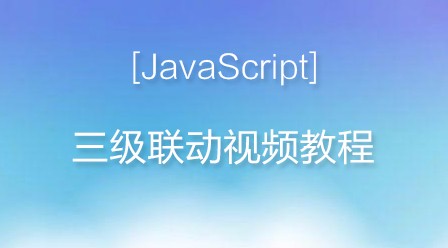情景如下:一个客户端要访问一个api,不需要用户登录,但是又不想直接暴露api给外部使用,这时可以使用identityserver添加访问权限。
客户端通过clientid和secrect访问identitserver的Token Endpoint,获取accesstoken;
接着客户端再使用accesstoken作为头部验证访问webapi。(webapi已经添加了identityserver的相关验证)。
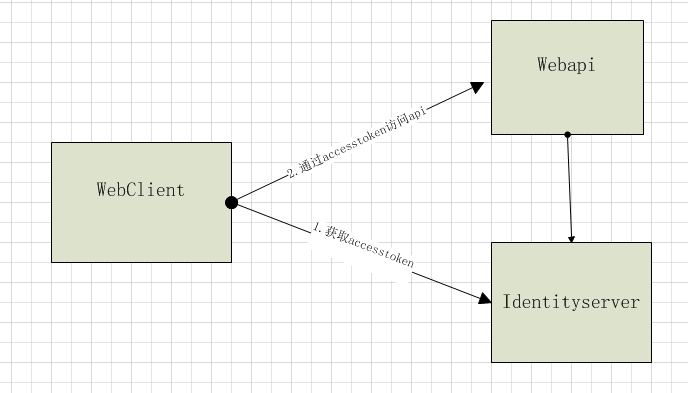
代码实现:其中 "http://localhost:5000"是identityserver地址,"http://localhost:5001"是api地址
identityserver:在identityserver添加api和客户端,如下所示:定义了一个api1资源,client客户端。client客户端指定为ClientCredentials(客户端凭据)模式,并允许其访问api1。
public class Config { // scopes define the API resources in your system public static IEnumerable<ApiResource> GetApiResources() { return new List<ApiResource> { new ApiResource("api1", "My API") }; } // clients want to access resources (aka scopes) public static IEnumerable<Client> GetClients() { // client credentials client return new List<Client> { new Client { ClientId = "client", AllowedGrantTypes = GrantTypes.ClientCredentials, ClientSecrets = { new Secret("secret".Sha256()) }, AllowedScopes = { "api1" } } }; } }在startup配置identityserver如下:
public class Startup { public void ConfigureServices(IServiceCollection services) { // configure identity server with in-memory stores, keys, clients and scopes services.AddIdentityServer() .AddDeveloperSigningCredential() .AddInMemoryApiResources(Config.GetApiResources()) .AddInMemoryClients(Config.GetClients()); } public void Configure(IApplicationBuilder app, IHostingEnvironment env) { if (env.IsDevelopment()) { app.UseDeveloperExceptionPage(); } app.UseIdentityServer(); } }WebApi:在api添加identityserver的验证,代码如下,其中定义了同样的api名称,"http://localhost:5000"是identityserver的地址。
public class Startup { public void ConfigureServices(IServiceCollection services) { services.AddMvcCore() .AddAuthorization() .AddJsonFormatters(); services.AddAuthentication("Bearer") .AddIdentityServerAuthentication(options => { options.Authority = "http://localhost:5000"; options.RequireHttpsMetadata = false; options.ApiName = "api1"; }); } public void Configure(IApplicationBuilder app) { app.UseAuthentication(); app.UseMvc(); } }添加一个需要验证的控制器:
[Route("[controller]")] [Authorize] public class IdentityController : ControllerBase { [HttpGet] public IActionResult Get() { return new JsonResult(from c in User.Claims select new { c.Type, c.Value }); } }客户端:
这里使用里IdentityModel类库
实际请求如下:
1.获取accesstoken:http://localhost:5000/connect/token?client_id=client&client_secret=secret&grant_type=client_credentials&scope=api1
2.请求api1
http://localhost:5001/identityHeadersAuthorization:accesstokenpublic class Program { public static void Main(string[] args) => MainAsync().GetAwaiter().GetResult(); private static async Task MainAsync() { //获取identitserver的各个端点地址 var disco = await DiscoveryClient.GetAsync("http://localhost:5000"); if (disco.IsError) { Console.WriteLine(disco.Error); return; } //获取具有api1访问权限的accesstoken var tokenClient = new TokenClient(disco.TokenEndpoint, "client", "secret"); var tokenResponse = await tokenClient.RequestClientCredentialsAsync("api1"); if (tokenResponse.IsError) { Console.WriteLine(tokenResponse.Error); return; } Console.WriteLine(tokenResponse.Json); Console.WriteLine("/n/n"); //设置accesstoken为http请求头,并访问api1 var client = new HttpClient(); client.SetBearerToken(tokenResponse.AccessToken); var response = await client.GetAsync("http://localhost:5001/identity"); if (!response.IsSuccessStatusCode) { Console.WriteLine(response.StatusCode); } else { var content = await response.Content.ReadAsStringAsync(); Console.WriteLine(JArray.Parse(content)); } } }ps:
1.这里默认的accesstoken为jwt格式,客户端访问api时,api只需要在启动的时候访问identity获取秘钥即可。若为referencetoken,客户端访问api时,api需要授权访问的都会再请求一次identityserver,,而且api必须设置秘钥,client设置AccessTokenType属性为Reference。
2.可自定义AccessTokenLifetime(token存活时间),默认是3600秒,即一小时
总结
以上所述是小编给大家介绍的IdnentiyServer-使用客户端凭据访问API,希望对大家有所帮助,如果大家有任何疑问请给我留言,小编会及时回复大家的。在此也非常感谢大家对脚本之家网站的支持!