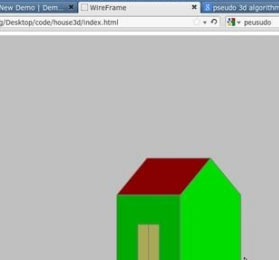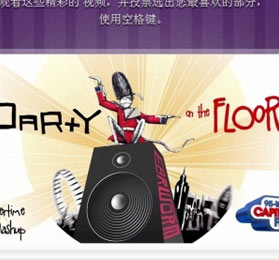ASP.NET中修改删除DataGrid行―数据库访问_.NET教程_编程技术
2013-12-20 13:39:43
[小 大]
已经帮助:人解决问题
asp.net|datagrid|访问|数据|数据库
创建一个WEB页面,命名为:Add.aspx。Add.aspx代码:
<%@ Page language="c#" Codebehind="Add.aspx.cs" AutoEventWireup="false" Inherits="TeachShow.Charpter7.AccessDataBase.Add" %>
<!DOCTYPE HTML PUBLIC "-//W3C//DTD HTML 4.0 Transitional//EN" >
<HTML>
<HEAD>
<title>Add</title>
<LINK href="../../Style.css" type="text/css" rel="stylesheet">
<meta content="Microsoft Visual Studio .NET 7.1" name="GENERATOR">
<meta content="C#" name="CODE_LANGUAGE">
<meta content="JavaScript" name="vs_defaultClientScript">
<meta content="http://schemas.microsoft.com/intellisense/ie5" name="vs_targetSchema">
</HEAD>
<body MS_POSITIONING="GridLayout">
<form id="Form1" method="post" runat="server">
<div align="center">
<center>
<table class="smallBlack" height="318" cellSpacing="0" cellPadding="0" width="429" border="0">
<tr>
<td class="title" vAlign="top" width="429" colSpan="2" height="31">添加一个新的发行者</td>
</tr>
<tr>
<td vAlign="top" width="79" height="23">发行者ID:</td>
<td vAlign="top" width="350" height="23"><asp:textbox id="TextBox1" runat="server" Height="18px" CssClass="smallRed"></asp:textbox><FONT face="宋体">(以99打头,共4位数字)</FONT></td>
</tr>
<tr>
<td vAlign="top" width="79" height="23"><FONT face="宋体">姓名:</FONT></td>
<td vAlign="top" width="350" height="23"><asp:textbox id="TextBox2" runat="server" Height="18px" CssClass="smallRed"></asp:textbox></td>
</tr>
<tr>
<td vAlign="top" width="79" height="23"><FONT face="宋体">城市:</FONT></td>
<td vAlign="top" width="350" height="23"><asp:textbox id="TextBox3" runat="server" Height="18px" CssClass="smallRed"></asp:textbox></td>
</tr>
<tr>
<td vAlign="top" width="79" height="23"><FONT face="宋体">省份:</FONT></td>
<td vAlign="top" width="350" height="23"><asp:textbox id="TextBox4" runat="server" Height="18px" CssClass="smallRed"></asp:textbox><FONT face="宋体">(2个字符)</FONT></td>
</tr>
<tr>
<td vAlign="top" width="79" height="24"><FONT face="宋体">国家:</FONT></td>
<td vAlign="top" width="350" height="24"><asp:textbox id="TextBox5" runat="server" Height="18px" CssClass="smallRed"></asp:textbox></td>
</tr>
<tr>
<td vAlign="top" align="center" width="429" colSpan="2" height="24"><asp:linkbutton id="LinkButton1" runat="server">提交到数据库</asp:linkbutton></td>
</tr>
<tr>
<td width="429" height="147" valign="top" colspan="2">
<asp:DataGrid id="DataGrid1" runat="server" Height="120px" CssClass="general" Width="428px">
<ItemStyle Width="50px"></ItemStyle>
<Columns>
<asp:EditCommandColumn ButtonType="LinkButton" UpdateText="更新" CancelText="取消" EditText="编辑">
<HeaderStyle Width="60px"></HeaderStyle>
</asp:EditCommandColumn>
<asp:ButtonColumn Text="删除" CommandName="Delete"></asp:ButtonColumn>
</Columns>
</asp:DataGrid></td>
</tr>
</table>
</center>
</div>
</form>
</body>
</HTML>
Add.asp.cs代码:
using System;
using System.Collections;
using System.ComponentModel;
using System.Data;
using System.Data.SqlClient;
using System.Drawing;
using System.Web;
using System.Web.SessionState;
using System.Web.UI;
using System.Web.UI.WebControls;
using System.Web.UI.HtmlControls;
namespace TeachShow.Charpter7.AccessDataBase
{
/// <summary>
/// Add 的摘要说明。
/// </summary>
public class Add : System.Web.UI.Page
{
protected System.Web.UI.WebControls.TextBox TextBox1;
protected System.Web.UI.WebControls.TextBox TextBox2;
protected System.Web.UI.WebControls.TextBox TextBox3;
protected System.Web.UI.WebControls.TextBox TextBox4;
protected System.Web.UI.WebControls.LinkButton LinkButton1;
protected System.Web.UI.WebControls.DataGrid DataGrid1;
protected System.Web.UI.WebControls.TextBox TextBox5;
private void Page_Load(object sender, System.EventArgs e)
{
// 在此处放置用户代码以初始化页面
if(!this.IsPostBack)
{
this.BindGrid();
}
}
#region Web 窗体设计器生成的代码
override protected void OnInit(EventArgs e)
{
(责任编辑:)
友情链接:联系人:QQ370158739