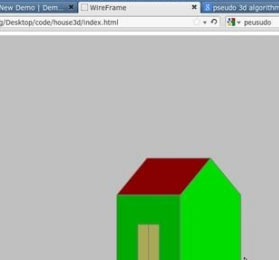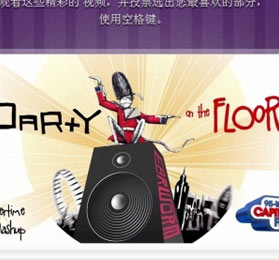Reading/Writing text files using C#(转:初学)_.NET教程_编程技术
2013-12-20 13:52:02
[小 大]
已经帮助:人解决问题
Introduction
Reading and writing text files may sometimes be quite handy in programming. You might want to maintain your own text-style configuration files. Or edit autoexec.bat from your program. In .Net we have an abstract class called a Stream class which provides methods to read and write from a store. The FileStream class is a Stream class derived class which wraps the streaming functionality around a file. In this article I'll demonstrate how you can use this class along with several reader and writer classes to read from a file, write to a file, create a file and even retrieve information about a file. I have provided a commented program below.
The Program
using System;
using System.IO;
public class nishfiles
{
public static void Main(String[] args)
{
//Create a file 'nish.txt' in the current directory
FileStream fs = new FileStream("nish.txt" , FileMode.Create, FileAccess.ReadWrite);
//Now let's put some text into the file using the StreamWriter
StreamWriter sw = new StreamWriter(fs);
sw.WriteLine("Hey now! Hey now!/r/nIko, Iko, unday");
sw.WriteLine("Jockamo feeno ai nan ay?/r/nJockamo fee nan ay?");
sw.Flush();
//We can read the file now using StreamReader
StreamReader sr= new StreamReader(fs);
sr.BaseStream.Seek(0, SeekOrigin.Begin);
string s1;
Console.WriteLine("about to read file using StreamReader.ReadLine()");
Console.WriteLine("^^^^^^^^^^^^^^^^^^^^^^^^^^^^^^^^^^^^^^^^^^^^^^^^");
while((s1 = sr.ReadLine())!=null)
Console.WriteLine(s1);
Console.WriteLine();
//We can read the file now using BinaryReader
BinaryReader br= new BinaryReader (fs);
br.BaseStream.Seek(0, SeekOrigin.Begin);
Byte b1;
Console.WriteLine("about to read file using BinaryReader.ReadByte()");
Console.WriteLine("^^^^^^^^^^^^^^^^^^^^^^^^^^^^^^^^^^^^^^^^^^^^^^^^");
while(br.PeekChar()>-1)
{
b1=br.ReadByte();
Console.Write("{0}",b1.ToChar());
if(b1!=13 && b1!=10)
Console.Write(".");
}
br.Close();
Console.WriteLine();
sw.Close();
sr.Close();
fs.Close();
//Use the File class to get some info on our file
Console.WriteLine("Print some info on our file using the File class");
Console.WriteLine("^^^^^^^^^^^^^^^^^^^^^^^^^^^^^^^^^^^^^^^^^^^^^^^^");
File f=new File("nish.txt");
Console.WriteLine("File name : {0}",f.Name);
Console.WriteLine("File name in full : {0}",f.FullName);
Console.WriteLine("File size in bytes : {0}",f.Length);
Console.WriteLine("File creation time : {0}",f.CreationTime);
}
}
The Output and explanation
This was the output I got on my machine.
F:/c#/files>files1
about to read file using StreamReader.ReadLine()
^^^^^^^^^^^^^^^^^^^^^^^^^^^^^^^^^^^^^^^^^^^^^^^^
Hey now! Hey now!
Iko, Iko, unday
Jockamo feeno ai nan ay?
Jockamo fee nan ay?
about to read file using BinaryReader.ReadByte()
^^^^^^^^^^^^^^^^^^^^^^^^^^^^^^^^^^^^^^^^^^^^^^^^
H.e.y. .n.o.w.!. .H.e.y. .n.o.w.!.
I.k.o.,. .I.k.o.,. .u.n.d.a.y.
J.o.c.k.a.m.o. .f.e.e.n.o. .a.i. .n.a.n. .a.y.?.
J.o.c.k.a.m.o. .f.e.e. .n.a.n. .a.y.?.
Print some info on our file using the File class
^^^^^^^^^^^^^^^^^^^^^^^^^^^^^^^^^^^^^^^^^^^^^^^^
File name : nish.txt
File name in full : F:/c#/files/nish.txt
File size in bytes : 83
File creation time : 10/13/01 2:18 PM
F:/c#/files>
(责任编辑:)
友情链接:联系人:QQ370158739