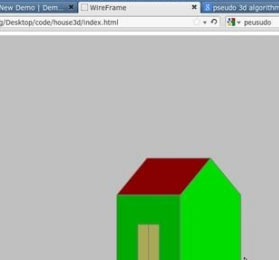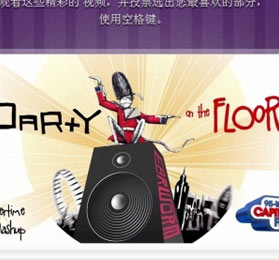ASP.NET2.0实现无刷新客户端回调_.NET教程_编程技术
2013-12-20 14:05:42
[小 大]
已经帮助:人解决问题
asp.net|客户端|刷新|无刷新
Asp.Net2.0的客户端回调是一种很让人激动的方法,他能够让我们控制要提交什么数据给服务器而不用提交整个页面,同时服务器也只返回你所需要的数据而不要发回整个页面。首先我们要说一个很重要的方法:GetCallbackEventRefernce.我把我的理解写出来,可能是错误的,恳请指出,非常感谢!
GetCallbackEventReference首先实现让客户端脚本有能力传递参数给服务器端的RaiseCallbackEvent方法,然后返回RaiseCallBackEvent方法的值给你在GetCallbackEventRefernce方法中注册的一个参数(其实也是一个你要在客户端写的脚本)。调用GetCallbackEventRefernce你必须从客户端脚本中传递给他两个参数,一个是要传递给RaiseCallbackEvent事件的值,一个是context.
他的参数意义如下:
第一个:实现了ICallbackEventHandler借口的页面或者服务器控件,写this代表但前页面。
第二个:代表你从要从客户端传递给服务器RaiseCallbackEvent方法的值
第三个:你要在客户端写的一个js函数,同时,服务器也会把计算得到的数据传递给这个函数做为这个函数的参数。
第四个:context具体什么意思我也不太清楚GetCallbackEventRefernce发送到了客户、端的代码是这样的:
| WebForm_DoCallback('__Page',arg,ReceiveServerData,context,null,false) |
那么我们要怎么样做才能够从客户端调用他呢?看到了三中方法:
第一种:在后台写个public string,在Page_Load中给他赋值为:=Page.ClientScript.GetCallbackEventReference(this, "message", "ShowServerTime", "context");注意在这里是Page.ClientScrip,因为他会返回个ClientScriptManager,ClientScriptManager管理所有的客户端脚本。然后在前台某个按钮的onclick事件里<%=那个public后台字符串%>.做个小实验代码如下:
前台ServerTime.aspx:为了方便去掉好多没用的html
| <%@ page language="C#" CodeFile="ServerTime.aspx.cs" Inherits="ServerTime_aspx" %> <html> <head> <title>Server Time</title> <script language="javascript"> function GetServerTime() { var message = ''; var context = ''; <%=sCallBackFunctionInvocation%> } function ShowServerTime(timeMessage, context) { alert('现在服务器上的时间是:/n' + timeMessage); } </script> </head> <body> <form id="MainForm" runat="server"> <input type="button" value="得到服务器端时间" /> </form> </body> </html> |
后台:
| using System; using System.Web.UI; public partial class ServerTime_aspx : Page,ICallbackEventHandler { //一定要实现ICallbackEventHandler借口 public string sCallBackFunctionInvocation; void Page_Load(object sender, System.EventArgs e) { sCallBackFunctionInvocation = Page.ClientScript.GetCallbackEventReference(this, "message", "ShowServerTime", "context"); } public string RaiseCallbackEvent(string eventArgument) { return DateTime.Now.ToString(); } } |
运行,点按钮结果如下:

第二种方法:在上面的方法中我们必须要在前台绑定后台,那么如果不绑定呢?我们这样做:
直接把GetCallbackEventReference当做js函数中的一个实现内容,然后把这个js函数注册到客户端。
前台TestPage代码:
| <%@ Page Language="C#" AutoEventWireup="true" CodeFile="TestPage.aspx.cs" Inherits="TestPage" %> <html> <head> <title>Untitled Page</title> <script type="text/javascript"> function test() { var lb = document.getElementById("Select1"); //取的那个下拉框 var con = lb.options[lb.selectedIndex].text; //得到你选择的下拉框的文本再调用呢个CallTheServer,是一个由服务器端输出的js函数 CallTheServer(con,''); } function ReceiveServerData(rValue) { Results.innerHTML = rValue; } </script> </head> <body> <form id="form1" runat="server"> <div> <select id="Select1"> <option value=1 selected="selected">老鼠徒弟</option> <option value=2>吴旗娃师傅</option> </select> <br /> <br /> <input value="从服务器返回下拉框文本" type=button> <br /> <br /> <span ID="Results"></span> <br /> </div> </form> </body> </html> |
后台代码:
| using System; using System.Data; using System.Configuration; using System.Collections; using System.Web; using System.Web.Security; using System.Web.UI; using System.Web.UI.WebControls; using System.Web.UI.WebControls.WebParts; using System.Web.UI.HtmlControls; public partial class TestPage : System.Web.UI.Page,System.Web.UI.ICallbackEventHandler { protected void Page_Load(object sender, EventArgs e) { String cbReference = Page.ClientScript.GetCallbackEventReference(this, "arg", "ReceiveServerData", "context"); String callbackScript; callbackScript = "function CallTheServer(arg,context)" +"{ " + cbReference + "} ;"; Page.ClientScript.RegisterStartupScript(this.GetType(),"abcdefg",callbackScript, true); //第四个参数代表是不是要自动给着脚本加上<script type="text/javascript"></script>标记,当然要加啊 } public String RaiseCallbackEvent(String eventArgument) { return "你选择的是" + eventArgument; } } |
下面是执行结果:

第三种:前面两种都是<input type="button"的html控件,那么如果是服务器按钮呢?当然也可以,在后台添加服务器按钮的onclick 属性。
前台third.aspx代码:
| <%@ Page Language="C#" AutoEventWireup="true" CodeFile="third.aspx.cs" Inherits="third" %> <html> <head> <title>Untitled Page</title> </head> <body> <form id="form1" runat="server"> <div> <select id="Select1"> <option selected="selected" value=1>老鼠徒弟</option> <option value=2>吴旗娃师傅</option> </select> <asp:Button ID="Button1" runat="server" Text="这是个服务器按钮" /></div> <div id="div1" /> <script type="text/javascript"> function Re(ret) { document.getElementById("div1").innerHTML = ret; alert(ret); } </script> </form> </body> </html> 后台代码: using System; using System.Data; using System.Configuration; using System.Collections; using System.Web; using System.Web.Security; using System.Web.UI; using System.Web.UI.WebControls; using System.Web.UI.WebControls.WebParts; using System.Web.UI.HtmlControls; public partial class third : System.Web.UI.Page,System.Web.UI.ICallbackEventHandler { protected void Page_Load(object sender, EventArgs e) { //第四个参数为null,因为你不可能再在js中给他传参数了 string str = Page.ClientScript.GetCallbackEventReference(this,"document.getElementById('Select1')._ options[document.getElementById('Select1').selectedIndex].text","Re",null); //return false是为了防止提交窗体 Button1.Attributes.Add("onclick",str+";return false;"); } #region ICallbackEventHandler Members public string RaiseCallbackEvent(string eventArgument) { if (eventArgument == "老鼠徒弟") { return "老鼠徒弟:人生如鼠,不在仓就在厕!"; } else { return "吴旗娃师傅:自信自强,乐观向上"; } } #endregion } |
小技巧,当你写完System.Web.UI.ICallbackEventHandler后,把鼠标移上去,那么System前面会有个小图表,点他会自动写好那个RaiseCallbackEvent代码,效果如下;

第三个感觉最差!
(责任编辑:)
友情链接:联系人:QQ370158739