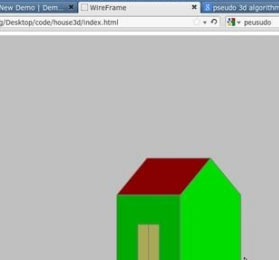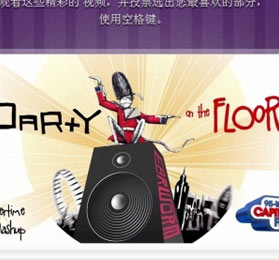使用HTML5的Notification API制作web通知的教程_html5教程技巧
在使用网页版Gmail的时候,每当收到新邮件,屏幕的右下方都会弹出相应的提示框。借助HTML5提供的Notification API,我们也可以轻松实现这样的功能。
确保浏览器支持
如果你在特定版本的浏览器上进行开发,那么我建议你先到 caniuse 查看浏览器对Notification API的支持情况,避免你将宝贵时间浪费在了一个无法使用的API上。
如何开始
- var notification=new Notification(‘Notification Title',{
- body:'Your Message'
- });
上面的代码构造了一个简陋的通知栏。构造函数的第一个参数设定了通知栏的标题,而第二个参数则是一个option 对象,该对象可设置以下属性:
- body :设置通知栏的正文内容。
dir :定义通知栏文本的显示方向,可设为auto(自动)、ltr(从左到右)、rtl(从右到左)。
lang :声明通知栏内文本所使用的语种。(译注:该属性的值必须属于BCP 47 language tag。)
tag:为通知栏分配一个ID值,便于检索、替换或移除通知栏。
icon :设置作为通知栏icon的图片的URL
获取权限
在显示通知栏之前需向用户申请权限,只有用户允许,通知栏才可出现在屏幕中。对权限申请的处理将有以下返回值:
- default:用户处理结果未知,因此浏览器将视为用户拒绝弹出通知栏。(“浏览器:你没要求通知,我就不通知你了”)
denied:用户拒绝弹出通知栏。(“用户:从我的屏幕里滚开”)
granted:用户允许弹出通知栏。(“用户:欢迎!我很高兴能够使用这个通知功能”)
- Notification.requestPermission(function(permission){
- //display notification here making use of constructor
- });
用HTML创建一个按钮
- <button id="button">Read your notification</button>
不要忘记了CSS
- #button{
- font-size:1.1rem;
- width:200px;
- height:60px;
- border:2px solid #df7813;
- border-radius:20px/50px;
- background:#fff;
- color:#df7813;
- }
- #button:hover{
- background:#df7813;
- color:#fff;
- transition:0.4s ease;
- }
全部的Javascript代码如下:
- document.addEventListener('DOMContentLoaded',function(){
- document.getElementById('button').addEventListener('click',function(){
- if(! ('Notification' in window) ){
- alert('Sorry bro, your browser is not good enough to display notification');
- return;
- }
- Notification.requestPermission(function(permission){
- var config = {
- body:'Thanks for clicking that button. Hope you liked.',
- icon:'https://cdn2.iconfinder.com/data/icons/ios-7-style-metro-ui-icons/512/MetroUI_HTML5.png',
- dir:'auto'
- };
- var notification = new Notification("Here I am!",config);
- });
- });
- });
从这段代码可以看出,如果浏览器不支持Notification API,在点击按钮时将会出现警告“兄弟,很抱歉。你的浏览器并不能很好地支持通知功能”(Sorry bro, your browser is not good enough to display notification)。否则,在获得了用户的允许之后,我们自制的通知栏便可以出现在屏幕当中啦。
为什么要让用户手动关闭通知栏?
对于这个问题,我们可以借助setTimeout函数设置一个时间间隔,使通知栏能定时关闭。
- var config = {
- body:'Today too many guys got eyes on me, you did the same thing. Thanks',
- icon:'icon.png',
- dir:'auto'
- }
- var notification = new Notification("Here I am!",config);
- setTimeout(function(){
- notification.close(); //closes the notification
- },5000);
该说的东西就这些了。如果你意犹未尽,希望更加深入地了解Notification API,可以阅读以下的页面:
MDN
Paul lund’s tutorial on notification API
在CodePen上查看demo
你可以在CodePen上看到由Prakash (@imprakash)编写的demo。