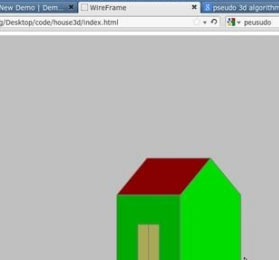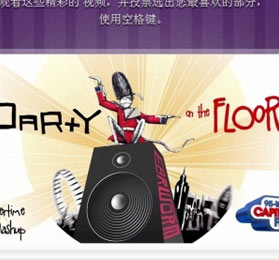jQuery控制的不同方向的滑动(向左、向右滑动等)_jquery_
2014-07-20 23:12:08
[小 大]
已经帮助:人解决问题
引入jquery.js,复制以下代码,即可运行。
<style type="text/css"> .slide { position: relative; height: 200; lightyellow; } .slide .inner { position: absolute; left: 0; bottom: 0; height: 100; lightblue; width: 100% } </style>1、slidetoggle() 交替slidedown(),slideup()
Html代码
<div id="slidebottom" class="slide"> <button> slide it </button> <div class="inner"> Slide from bottom </div> </div>
Js代码
$('#slidebottom button').click(function() { $(this).next().slideToggle(); });2、左侧横向交替滑动 Animate Left
Html代码
<div id="slidewidth" class="slide"> <button> slide it </button> <div class="inner"> Slide from bottom </div> </div>
Js代码
$("#slidewidth button").click(function(){ $(this).next().animate({width: 'toggle'}); }); 3、左侧横向交替滑动 Animate Left Margin (非隐藏)
Html代码
<div id="slideleft" class="slide" style="width: 50%;float: right"> <button> slide it </button> <div class="inner"> Slide from bottom </div> </div>
Js代码
$("#slideleft button").click(function(){ var $lefty = $(this).next(); $lefty.animate({ left:parseInt($lefty.css('left'),10)==0 ? -$lefty.outerWidth() : 0 }); });4、右侧横向滑动Slide to right
Html代码
<div id="slidemarginleft" class="slide" style="width: 60%;float: left"> <button> slide it </button> <div class="inner"> Slide from bottom </div> </div>
Js代码
$("#slidemarginleft button").click(function(){ var $marginlefty = $(this).next(); $marginlefty.animate({ marginLeft:parseInt($marginlefty.css('marginLeft'),10)==0 ? $marginlefty.outerWidth() : 0 }); });(责任编辑:)
友情链接:联系人:QQ370158739