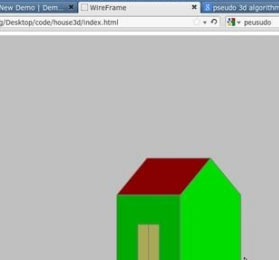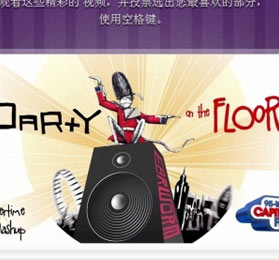JavaScript获取表格(table)当前行的值、删除行、增加行_javascript技巧_
2015-07-04 14:24:31
[小 大]
已经帮助:人解决问题
<html><head><meta http-equiv="Content-Type" content="text/html; charset=gb2312"><title>Js获取 table当前行的值</title><script language=javascript> var selectedTr = null; function c1(obj) { obj.style.backgroundColor = 'blue'; //把点到的那一行变希望的颜色; if (selectedTr != null) selectedTr.style.removeAttribute("backgroundColor"); if (selectedTr == obj) selectedTr = null;//加上此句,以控制点击变白,再点击反灰 else selectedTr = obj; } /*得到选中行的第一列的值*/ function check() { if (selectedTr != null) { var str = selectedTr.cells[0].childNodes[0].value; document.getElementById("lab").innerHTML = str; } else { alert("请选择一行"); } } /*删除选中行*/ function del() { if (selectedTr != null) { if (confirm("确定要删除吗?")) { alert(selectedTr.cells[0].childNodes[0].value); var tbody = selectedTr.parentNode; tbody.removeChild(selectedTr); } } else { alert("请选择一行"); } }</script></head><body> 单击选中Tr,高亮显示,再单击取消选选中。 <input type=button value="选中的是哪一行?" onclick="check()"> <input type=button value="删除选中行" onclick="del()"> <input type=button value="增加一行" onclick="add()"> <table width="100%" border="1" cellspacing="0" cellpadding="0" id="tab"> <tr onclick="c1(this);" bgcolor="#cccccc"> <td><input type="text" value="11"></td> <td><input type="text" value="12"></td> </tr> <tr onclick="c1(this);" bgcolor="#e0e0e0"> <td><input type="text" value="21"></td> <td><input type="text" value="22"></td> </tr> <tr onclick="c1(this);" bgcolor="#cccccc"> <td><input type="text" value="31"></td> <td><input type="text" value="32"></td> </tr> <tr onclick="c1(this);" bgcolor="#e0e0e0"> <td><input type="text" value="41"></td> <td><input type="text" value="42"></td> </tr> <tr onclick="c1(this);" bgcolor="#cccccc"> <td><input type="text" value="51"></td> <td><input type="text" value="52"></td> </tr> </table> <label id="lab"></label></body></html>
(责任编辑:)
友情链接:联系人:QQ370158739