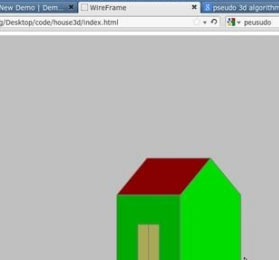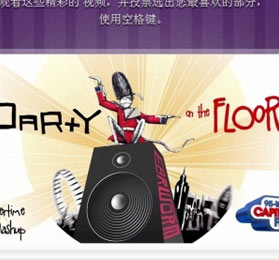jQuery获取Radio,CheckBox选择的Value值(示例代码)_jquery_
$("input[name='radio_name'][checked]").val(); //选择被选中Radio的Value值
$("#text_id").focus(function(){//code...}); //事件 当对象text_id获取焦点时触发
$("#text_id").blur(function(){//code...}); //事件 当对象text_id失去焦点时触发
$("#text_id").select(); //使文本框的Vlaue值成选中状态
$("input[name='radio_name'][value='要选中Radio的Value值'").
attr("checked",true); //根据Value值设置Radio为选中状态
jQuery获取CheckBox选择的Value值
$("input[name='checkbox_name'][checked]"); //选择被选中CheckBox元素的集合 如果你想得到Value值你需要遍历这个集合
$($("input[name='checkbox_name'][checked]")).
each(function(){arrChk+=this.value +',';});//遍历被选中CheckBox元素的集合 得到Value值
$("#checkbox_id").attr("checked"); //获取一个CheckBox的状态(有没有被选中,返回true/false)
$("#checkbox_id").attr("checked",true); //设置一个CheckBox的状态为选中(checked=true)
$("#checkbox_id").attr("checked",false); //设置一个CheckBox的状态为不选中(checked=false)
$("input[name='checkbox_name']").attr
("checked",$("#checkbox_id").attr("checked"));//根据3,4,5条,你可以分析分析这句代码的意思
$("#text_id").val().split(","); //将Text的Value值以','分隔 返回一个数组